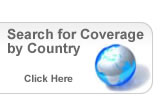
 Video Production
Video Production
SkyFile Video
There are many video editing softwares, lots of file-compressing systems, and still
more electronic messaging applications.
But there is only one all-in-one solution – developed by France Telecom Mobile Satellite
Communications to suit satcom users. It’s easy, fast and free.
Now you know, would it be wise not to try it out?

The best travelling companion of videomakers
SkyFile Video was designed to help mobile videomakers in their daily work. That is why it is
just the way you would have designed it:
- It is fully compatible with Inmarsat-Fleet 55 and 77, with Inmarsat-GAN (ISDN) and – as
soon as available – also with BGAN.
- SkyFile Video is completely free. There are no monthly fees or licence costs. You just enjoy it.
- The software really suits mobile workers, for whom compactness matters. To make, edit
and send your videos, you only need:
- a DV camera with Firewire interface,
- the SkyFile Video software installed on your laptop or PC,
- an Inmarsat terminal.
Mobile videomakers will really see the difference
People working in the media, in governments and armies will really appreciate the many
possibilities offered by SkyFile Video and its user-friendliness.
France Telecom Mobile Satellite Communications’ software will also suit maritime leisure
applications.
Feel free to ask for the best
France Telecom Mobile Satellite Communications cares about you. That is why SkyFile Video
compressing functionality is state-of-the-art using the highly efficient Codec Standard
MPEG4/AVC (H.264).
Set your own individual audio/video bit rate parameters according to your personal
compression requirements, so that you strike a balance between quality and size of files and
optimize your communication budget.
How to become a film director
To make SkyFile Video ready for use, you just have to install it on your laptop or PC and register as
a user with our Customer Service.
Four steps to a successful video transmission
- Step 1: Transmit the videos from your camera
Connect your DV camera to your laptop or PC, and start SkyFile Video. Don’t worry about
compatibility – you just have to click to import your videos.
- Step 2: Edit your film
SkyFile Video is a genuine mobile editing studio. You simply cut your videos and put the sequences
together. Thanks to its very intuitive interface, anyone can use SkyFile Video.
- Step 3: Compress your file
SkyFile Video helps you optimize your communication budget. You can set all the parameters to fit
your quality and cost requirements.
- Step 4: Transmit your creation
You can easily send your film to your colleagues, or upload it on the terrestrial FTP server of your
company. And if you don’t have FTP space, you can get one for free with SkyFile Access.
SkyFile Video technical features
- Easy installation and configuration.
- Transmission from DV camera via Firewire interface.
- Possibility to adapt H.264 compression settings to personal requirements.
- Available with Pentium 2 processor standard/256 Mbyte/RAM, Internet Explorer 6.0, Direct X 9.0.
